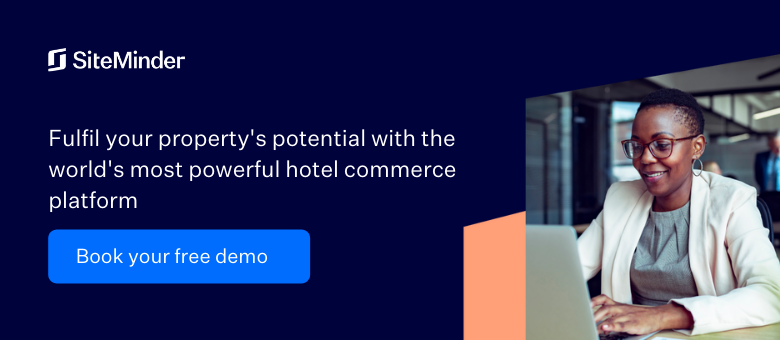What is the WordPress website builder?
The WordPress website builder is a popular tool that allows users to create an online presence or website for their blog, business or organisation. It’s a platform that a creator or developer uses to build a website, either from the ground up or through using the pre-installed templates or ‘themes’, which give sites different looks, features, capabilities, and customisation options.
Many hotels use WordPress as a site builder to establish the foundation for their digital identity. However, popularity doesn’t necessarily mean suitability for your business. The WordPress website builder is certainly widely used, but there are other options that may be better for your hotel’s unique needs.
Table of contents
Is WordPress a good website builder for my hotel?
WordPress website creation has gained considerable popularity as a versatile platform that caters to various industries, including the hotel sector. However, before settling immediately on WordPress, it’s important to consider its suitability for your specific hotel management needs and whether the WordPress website builder cost is worth it for your business.
Here are some of the major points to consider about the WordPress website builder:
- Flexibility and customisation. WordPress is renowned for its wide range of themes and plugins, offering hoteliers the opportunity to create visually appealing and functional websites. However, while WordPress offers flexibility, keep in mind that meaningful customisation beyond the base themes will usually require professional technical and design expertise.
- Ease of Use. WordPress is designed to be accessible to beginners and non-technical users. Its intuitive interface enables you to update content, add images, and manage your website. However, the initial learning curve might be steep for those unfamiliar with WordPress, and mastering its full potential without knowledge of HTML, CSS, Javascript, and other common coding languages can require some time and effort.
- Technical maintenance and security. As with any software, maintaining and securing your WordPress website is essential. Regular updates, backups, and security measures are necessary to protect your hotel’s online presence. While WordPress provides a wide range of security plugins, ensuring comprehensive protection may require additional investment. The platform’s popularity makes it a target for hackers, so vigilance and proactive security measures are vital.
- Performance and speed. Website performance and loading speed play a crucial role in delivering a seamless user experience. While WordPress offers optimisation features and caching plugins to enhance speed, your website’s performance can be affected by the sheer number of plugins and third-party integrations you may need to utilise. Careful consideration and testing are required to maintain optimal website performance without sacrificing functionality.
- Support and Community. WordPress benefits from a vast and active community of developers, designers, and users. This means you can find answers to your questions, access tutorials, and seek assistance when encountering issues. However, it’s important to note that the level of support may vary, and some resources might require a fee. Additionally, relying on the community for technical support might not always provide the level of assistance needed for hotel-specific challenges.
How to use the WordPress website builder
While the WordPress website builder is intended to be accessible to all levels of technical skill and digital know-how, the reality is that setting up a website with WordPress still has a number of steps.
1. Web Hosting and a Domain Name
Your website will need somewhere to live – a URL, such as www.siteminder.com. While WordPress provides a free website builder, you must still use a web hosting service for your site to be available on the web with a standard URL.
These domains require some investment, depending on the domain you want to use – and if it’s already been reserved. If you want to use a URL that has already been claimed, you may need to purchase it from the person holding it.
Some common WordPress hosting services are:
- GoDaddy
- DreamHost
- BlueHost
- SiteGround
You can also host your site through WordPress themselves.
Once you have purchased a domain name and chosen a web host, you’ll need to install WordPress itself. This can be done through the user dashboard through your hosting provider – the exact process will vary slightly depending on the hosting provider.
2. Choose a WordPress theme
A WordPress theme is a website template, which controls how your site looks and what it’s capable of doing. Choosing the right theme is probably the most important part of building a website through WordPress.
There are thousands of both free and paid themes available, though not all of them are up to the same standard. Free themes may be tempting, but they also often end up costing more in the long run as they lack important functionality for hotels (such as booking engine integration).
Installing a theme, depending on what kind of hosting you are using, can either be as simple as clicking a button, or can require manual upload and adjustment in the back end of the website.
3. Installing crucial plugins
Different themes may have required plugins which must be installed before the site can be customised. You’ll also have a choice of optional plugins – thousands of them – which do everything from improve security to help with search engine optimisation to add a live chat to your site.
As a hotelier, plugins can also provide functionality such as:
- online booking systems,
- property management integrations, and/or
- reservation management tools.
While it’s tempting to install every plugin that catches your attention, the more plugins your site relies on, the worse it will likely perform. We advise selecting only the best and most necessary plugins. If your site performs poorly regardless, it may be better to invest in a website builder that has these functions built in, such as SiteMinder’s dedicated hotel website builder.
4. Setting your website hierarchy
Your newly created website will likely be populated with demonstration content – lorem ipsum dolor and stock imagery. Before you begin adjusting this content, you’ll need to configure your settings, including:
- Setting your homepage
- Setting your blog post page
- Updating your site name
- Updating your site tagline
- Updating the site icon
This can all be achieved through the Appearance tab in your WordPress back end (www.yoursitename.com/wp-admin).
This is also a good opportunity to plan how your site will look after you’ve customised it. Consider the pages that you’ll need, the hierarchy of your site, what your menu and navigation will look like, and so on. The WordPress website builder can manage some aspects of this for you automatically, such as automatically updating the menu with new pages, but the majority of the work will be on your shoulders.
5. Adding Your Own Content
It’s finally time to start adding your own content, imagery, and design. This is the part where you will start creating and formatting your webpages, which make up your website. The vast majority of hotel websites built through WordPress will include pages like:
- Home
- Hotel information
- Locations
- Room descriptions
- An image gallery
- Packages/pricing
- Local events
- Local amenities
- A direct booking page
- A contact page
- News and/or a company blog
These pages can be customised, created and added from the page builder for WordPress, on the Pages tab in the WordPress back end. The blog can be changed on the Posts tab.
An important note: Websites for large hotels may differ slightly from websites with a more local footprint. The Hilton website, for example, has a more advanced site hierarchy that provides information for each individual hotel, rather than the business as a whole. Keep this example in mind if you are managing an international or multi-site accommodation business.
6. Publishing and marketing your site
Once you’re happy with the look, feel and content of the WordPress site, you can publish it. This will make it available for people to visit directly or through a search engine.
However, the work doesn’t stop here. Successful hoteliers tweak, update and market their website with the same rigour they applied when they first built it.
Digital marketing for a hotel is a skill in itself, but there are some basics you can begin with:
- Submit your URL to Google Search Console to help it rank more quickly.
- Create social media accounts for your website and include links in your posts (e.g., a Facebook Business Page, an Instagram account or a Pinterest business account).
- Add your website to relevant online directories and hotel metasearch engines (i.e., Yellow Pages, Tripadvisor, Yelp).
- Create a Google My Business account to get found in local search – create a listing for each hotel if you are managing multiple sites.
- Add your business to the Better Business Bureau or the equivalent in the local country.
- Add your website’s URL to your email signature, business cards, or any other marketing materials you may use.
WordPress hotel templates
The WordPress website builder has thousands of free and paid templates, many of which can be used for a hotel website. However, not every template is of equal quality, and many free WordPress website builder templates that may appear to be suitable for your hotel on the surface can end up costing you more in the long run due to limited functionality and poor performance.
The most successful WordPress hotel websites tend to be built on premium themes. These are themes designed with additional features and integrations. However, they can still suffer from the same problem as all WordPress themes – they appeal to a broad audience rather than catering to hotel challenges specifically, and so can have significant gaps in their capabilities around software integrations (particularly direct booking engines).
This puts it in stark contrast to a dedicated hotel website builder like SiteMinder. Our offering has a range of dedicated, premium website templates that come built-in with the platform and are designed exclusively for hotel websites.
What is the best website builder for hotels?
While WordPress is a popular choice as a website builder for hotels, it is certainly not the only one – nor is it the most suitable option.
At SiteMinder, we’ve designed a website builder with the medium- to large-sized hotel manager and owner in mind. It gives you the ability to build a beautiful and professional hotel website that also seamlessly integrates with the SiteMinder hotel commerce platform and direct booking engine.
This gives you a single place to manage your direct bookings, a single place to handle your day-to-day property management processes, a single place to house your data, guest information, and financial performance. Perhaps best of all, you benefit from 24/7 support from a single provider – us – rather than relying on a sometimes thinly-stretched WordPress support team and the sometimes-inaccurate wider WordPress community.
Create a hotel website with a booking system using SiteMinder
SiteMinder is the #1 Hotel Commerce Platform. Whether you’re managing a single hotel, a hotel group or a large chain, SiteMinder gives you a single place to manage everything—with access to real-time insights, bookings, guests, distribution and payments.
Here’s a taste of what you can expect from SiteMinder’s website builder:
- Expert design. We’ve worked with the experts so you don’t have to. All SiteMinder themes are built with best practice, modern methodologies to ensure maximum performance and the best possible guest experience.
- Integrated with leading providers. Our website builder isn’t only designed for SiteMinder integrations. We offer a wide range of built-in compatibilities, such as the embeddable TripAdvisor widget that allows guests to quickly and easily share their feedback and grow your social proof.
- Full customisation. Your website is the digital face of your hotel. With SiteMinder’s complete customisation options, you can convert more bookings by showcasing all your property has to offer, from rooms and amenities, to local events and attractions. Our site builder lets you do it the best way possible – your way.
Ready to upgrade your website without the hassle of coding or third party consultants? Try out the SiteMinder website builder for free or watch a demo below.