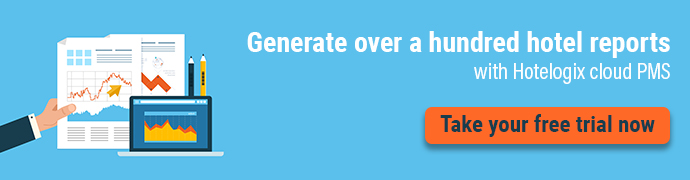Call them hotel reports or hotel management system reports, they help you gain insights on your hotel business so that you can make data-driven decisions. However, without a hotel property management system, it would be next to impossible to extract those reports manually. So, in this case, it is highly advisable to adopt a smart cloud-based hotel property management system that would help with hundreds of accurate reports on every aspect of your hotel operations.
Reports like hotel revenue report and MIS hotel report are essential for every type of hospitality property. While it is true that there are umpteen number of reports that can be generated for each property type, it is also mandatory to understand the most crucial ones for each type. Let’s take a look at some of them that are important for independent hotels and how to generate them using Hotelogix cloud hotel property management system.
1) Hotel night audit reports
The night audit process offers some of the most important operational and managerial reports including:
Night audit revenue report – It captures income generated from rooms and all other POS
outlets for the day. The report also shows room inclusion details (if available) along with the source of revenue collected.
To generate this report, follow this step – Report Console >> Night Audit Reports >> Night Audit Revenue Report
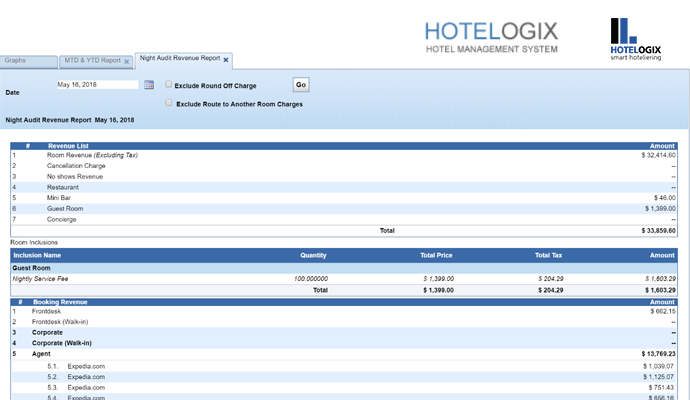
MTD and YTD report – These two important hotel reports for management show the month-wise and year-wise data for a selected day for which night audit has been performed. They help you understand percentage of rooms occupied, percentage of rooms occupied minus complementary and house use, average daily rate and total revenue of your hotel including POS,other charges, etc.
Here is how you go about generating this report – Report Console >> Night Audit Reports >> MTD & YTD Report
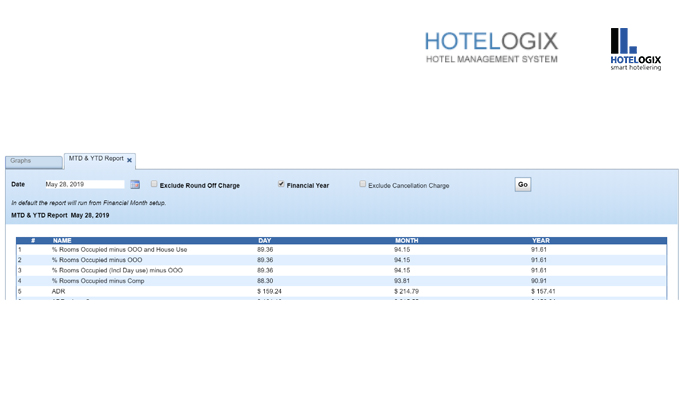
Rooms on book report – This report helps you with a snapshot of room revenue, room nights and ARR for a specific search date. Plus, it also provides you with information on rooms per day (RPD) and occupancy percentage for the past 10 days and its forecast for the next 30 days.
To view this report, go to Report Console >> Night Audit Reports >> Rooms On Book Report
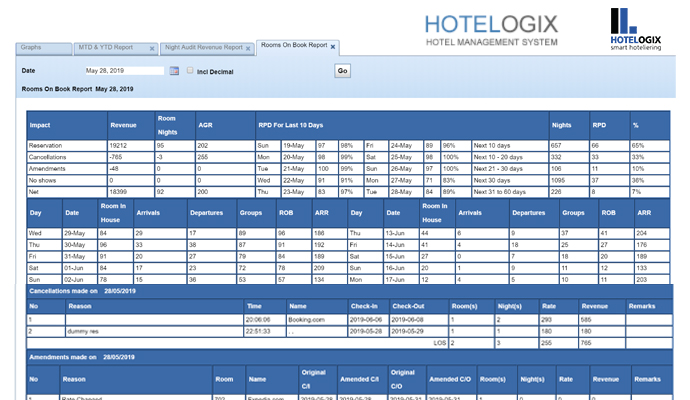
Hotel trial balance report – As one of the most important hotel management system reports, it offers you insights into your hotel’s financial status for a specific date. This includes all transactions posted, and then a breakdown of business within each of 3 ledgers – guest, accounts receivable and deposits.
You can generate this report by following this step – go to Report Console >> Night Audit Reports >> Hotel Trial Balance Report

2) Hotel reservation by source report
The hotel reservation report helps you to find out the list of reservations that you have received from different sources including walk-in, website, OTAs, travel agents, corporates, etc. You can run the report by check-in or checkout date. It also captures checked-in, checked-out, temporary and hold till reservations, including complementary and house use bookings. You can filter the report by reservation status. Future reservations coming from different sources can also be viewed in this report.
To generate this report, go to Report Console >> Reservation Report >> Reservation By Source Per Date
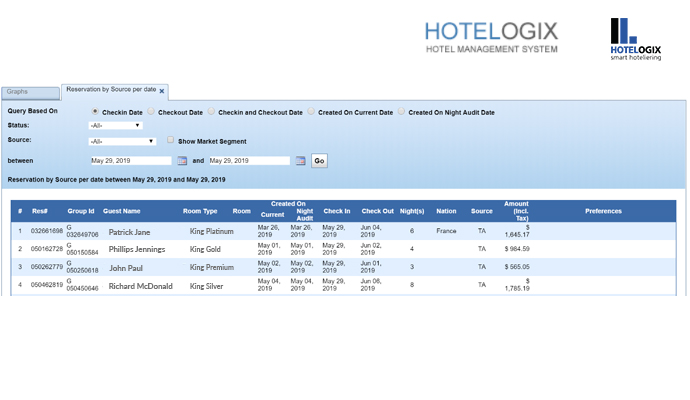
3) Hotel daily revenue report
As part of your hotel financial report, the daily revenue report gives a snapshot of revenue generated from different POS points for the selected date. The revenue details in the report can be viewed including or excluding round off charges.
You can view this report by going to – Report Console >> Financial Report >> Daily Revenue Report
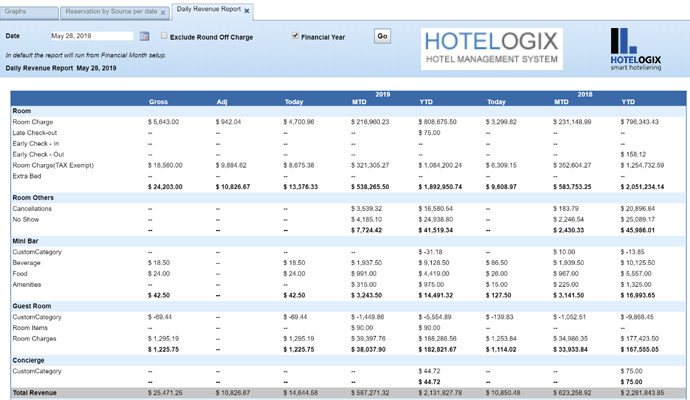
4) Hotel arrival and departure report
These reports come as part of your hotel activity report. Both these arrival and departure reports show the reservation id, guest name, room type, guest check-in/checkout date with arrival/departure mode, arrival/departure time, etc.
To extract these two reports, go to – Report Console >> Activity Log >> Arrival Report/Departure Report
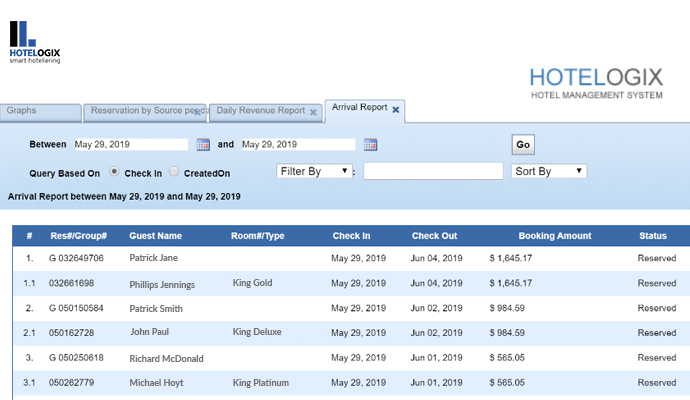
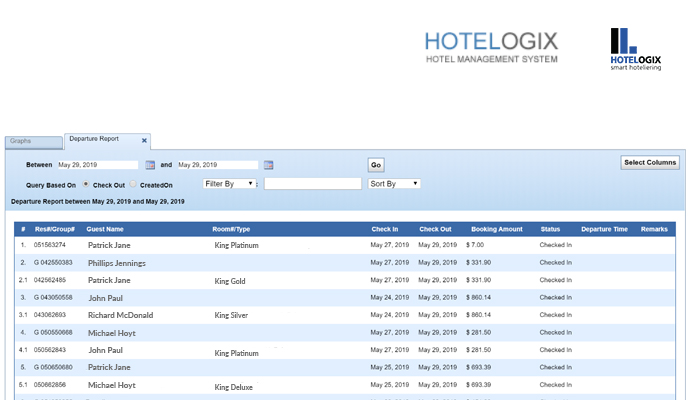
5) Hotel occupancy analysis report
This report is a part hotel analytical reports and helps you to understand the status of available rooms, sold out rooms, percentage of sold out rooms, occupants (PAX) per room type for a selected date range. Hotel occupancy analysis report also captures the room revenue with room rent (without taxes) and with front desk custom charges like no-show charge, cancellation charge, early check-in charge, late/early checkout charge, etc.
To view this report, go to – Report Console >> Analytical Reports >> Occupancy Analysis Report
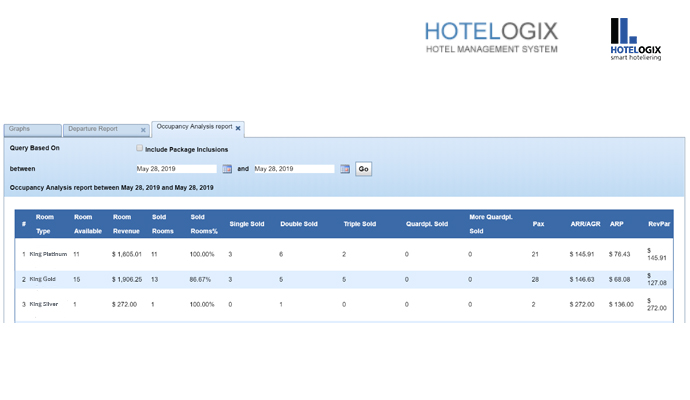
6) Hotel manager flash report
As part of hotel analytical reports, you can leverage hotel manager flash report to keep track of the complete hotel business for a selected past date in terms of room and POS revenue. You can also view the number of rooms that are marked as available, occupied, complementary, cancelled, no-show, day use, etc.
To access this report, go to – Report Console >> Analytical Reports >> Manager Flash Report
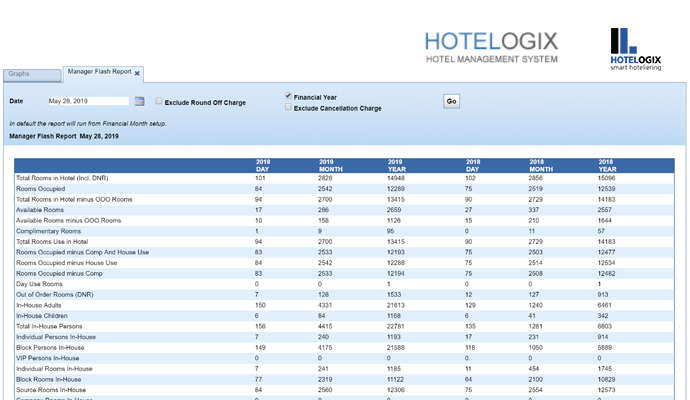
7) Hotel net revenue report
This report helps you to track your hotel’s net revenue after deducting commission for travel agents.
To access this report, go to Report Console >> Custom Reports >> Net Revenue Report
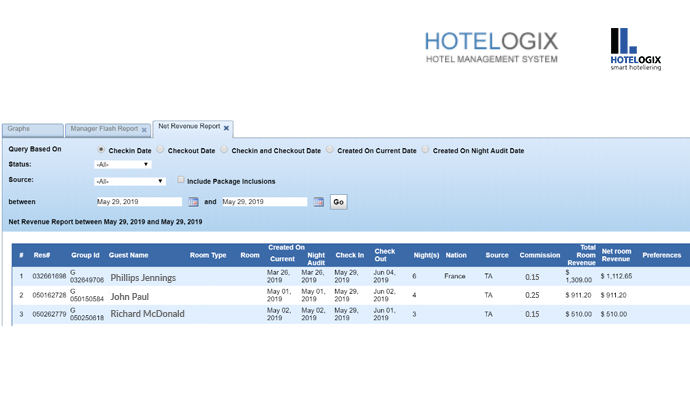
8) Hotel business and market analysis comparison report
This report comes as part of hotel analytical report. With this, you can compare your existing business and marketing report with last year’s data in terms of room nights, occupancy percentage, Pax, room revenue, ARR/AGR and ARP.
To access this report go to Report Console >> Analytical Reports >> Business Analysis Comparison Report/Market Analysis Comparison Report

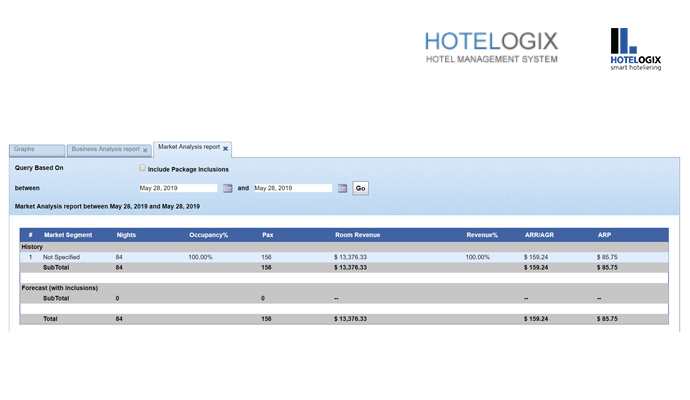
As a hotelier, you must have a smart hotel management software that helps you with several business-critical reports so that you can understand and evaluate past and current performance to act accordingly for the future dates.