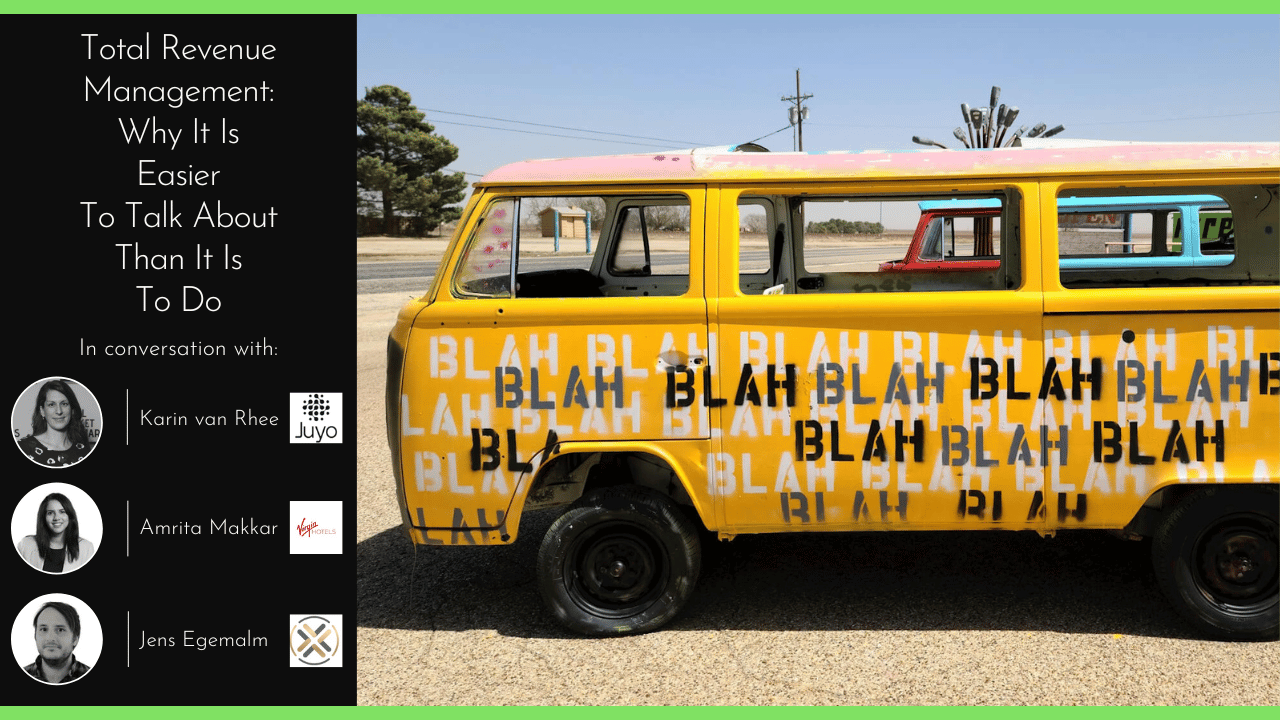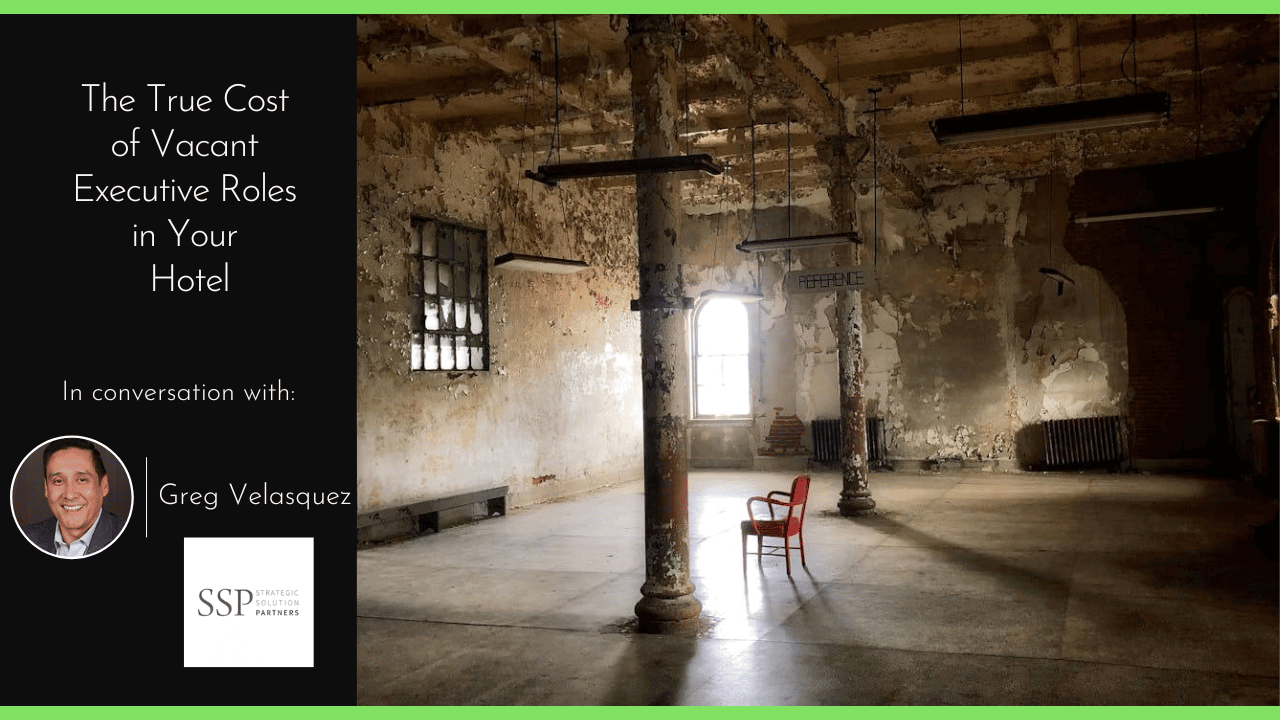Today, we’re focusing on the importance of creating a hotel-specific funnel report in Google Analytics 4 (GA4), an invaluable tool for identifying conversion ‘bottlenecks’—points in the customer journey where potential customers are most often lost.
NB: This is an article from Direct Your Bookings
Subscribe to our weekly newsletter and stay up to date
In the era of Universal Analytics, the funnel visualization report was a precious tool. With the advent of GA4, the situation has slightly changed, but we have a similar tool at our disposal, which we can harness to track the customer’s journey through the booking process.
Setting up Event Tracking
Before we delve into creating the funnel report, we need to ensure we’re tracking the right events on our booking engine. Events like ‘purchase’, ‘begin_checkout’, ‘add_to_cart’, ‘view_item_list’, and ‘booking_search’ play a pivotal role in the customer’s journey. Remember, each booking engine may have its own specificities, so it’s crucial to ensure these events are being tracked properly in GA4.
Building the Funnel Report
Once you have the tracking in place, you can start building your funnel report. To do this, head over to the Explore area in GA4. The aim is to map each step of the funnel to a specific event in the booking process, creating a comprehensive picture of the customer’s journey.
The first step usually starts with the total number of users opening any given page on your website. Following this, ‘booking_search’ represents those who start a booking search. The subsequent step, typically tagged as ‘view_item_list’, corresponds to users viewing the list of available rooms and rates for a specified period.
Once a customer selects one of the available rooms and rates, the ‘add_to_cart’ event is triggered. Following this step is ‘begin_checkout’, the stage when users enter their personal and credit card details. The final step, ‘purchase’, marks the completion of the booking.
Interpreting the Funnel Report
Having set up the funnel report, we can now identify potential bottlenecks in the booking process. For example, a key point to monitor is the conversion rate between the ‘rooms and rates’ stage and the ‘add_to_cart’ stage. A low conversion rate here might indicate that customers are finding better deals elsewhere.
Another important conversion rate to monitor is between the ‘checkout’ and ‘purchase’ stages. A low conversion rate here could indicate a difficult checkout process or unclear booking policies, both of which could lead to potential customers abandoning their booking.
Taking Action
Having identified the potential bottlenecks, the next step is to take action. Depending on the insights gleaned from the report, you may decide to streamline the checkout process, clarify booking policies, or create geo-targeted offers to entice people from specific regions to book.
In conclusion, setting up a funnel report in GA4 is an essential step for any hotelier or hotel industry marketer seeking to optimize the customer booking process. It provides invaluable insights that can be leveraged to eliminate bottlenecks and ultimately increase conversion rates.